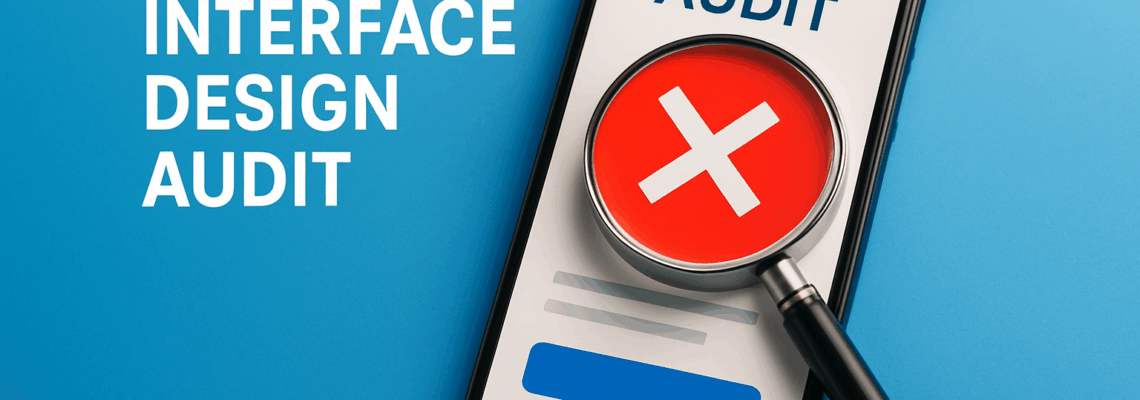If your user interface design looks slick but your sales chart is flat, the problem probably is not your product. It is friction hiding in plain sight. Tiny blockers add up: wobbly navigation, vague calls to action, slow mobile pages, and forms that feel like tax season. An honest audit shines a light on these leaks and gives you a fix list that pays for itself.
I have sat with founders and marketing leaders who swear they have tried everything. Then we watch three users try to check out and two of them fail to find the button. Ouch. The good news is that most conversion killers are fixable in days, not months, when you approach them with a structured lens and real user evidence.
This guide walks you through a practical audit to find and fix the 12 mistakes that quietly crush conversions. You will see benchmarks, examples, and a plan you can start this week. And if you want a partner who blends design with search engine optimization, performance, and analytics, Internetzone I is built for exactly this kind of work.
User Interface Design Audit: What to Look For
A great audit is not a beauty contest. It is a revenue investigation. Start with the data you already have, add a few quick tests, and then trace the user’s path from landing to conversion. Your goal is to remove decisions, reduce steps, and make the primary action irresistibly clear on every device.
Begin where money is made or lost. That often means your homepage hero, product or service pages, pricing, and any form or checkout. Review these screens on mobile first. Multiple studies from Google—and research from Deloitte, a professional services firm—show that small improvements in perceived speed can boost conversions, and that visitors abandon slow pages quickly.
Finally, layer in qualitative signals. A simple five-person usability session can surface 80 percent of severe issues. Pair that with behavioral analytics and direct user feedback to verify where people hesitate. You will see patterns fast, and you will know exactly which fixes to prioritize for the biggest revenue impact.
| Audit Focus | What to Inspect | Quick Questions to Ask |
|---|---|---|
| Navigation | Menu labels, depth, search visibility | Can a new visitor find top tasks in two taps or less on mobile? |
| Homepage Hero | Headline clarity, primary call to action, social proof | Is the value proposition obvious in eight seconds without scrolling? |
| Product or Service Pages | Benefits, imagery, pricing clarity, trust badges | Does the content answer buyers’ most common objections? |
| Forms and Checkout | Field count, validation, progress indicators | Can you remove or auto-fill at least two fields today? |
| Mobile Usability | Tap targets, thumb zones, sticky buttons | Are key targets at least 44 by 44 pixels with safe spacing? |
| Performance | Page weight, scripts, image formats | How many seconds to first interaction on 4G networks? |
| Accessibility | Contrast, focus states, alt text, keyboard navigation | Does it meet Web Content Accessibility Guidelines (WCAG) 2.1 AA? |
| Intent Alignment | Search intent, copy tone, information hierarchy | Does the page match the promise of the ad or result snippet? |
The 12 Conversion-Killing Mistakes and How to Fix Each
Ready to find the usual suspects? Below are the 12 issues we encounter most often in audits, plus practical fixes you can ship fast. As you read, jot down where you see a match on your site and circle your top three to tackle first.
Watch This Helpful Video
To help you better understand user interface design, we’ve included this informative video from Simplilearn. It provides valuable insights and visual demonstrations that complement the written content.
-
Slow mobile pages. The longer users wait, the faster they bounce. Heavy images, render-blocking scripts, and third-party widgets often cause the drag. Fix it by compressing images, deferring nonessential scripts, preconnecting to critical domains, and adopting modern formats like WebP.
-
Confusing navigation. Clever labels and deep menus create cognitive load. On mobile, buried items are practically invisible. Fix it by using plain-language labels, flattening the hierarchy, and placing top tasks in a short, scannable menu with an obvious search.
-
Weak or hidden calls to action. If users cannot see the next step, they will not take it. Secondary buttons that look primary also steal attention. Fix it by promoting one clear primary action per page, using high-contrast color, and placing it early and persistently.
-
Cluttered above-the-fold sections. Carousels and busy headers dilute the message. People do not wait for slides to rotate. Fix it by replacing sliders with a single focused hero: a benefit-led headline, a crisp subhead, one strong call to action, and a trust cue.
-
Forms that feel like interrogation. Long forms scream effort. Optional fields become mandatory in the user’s mind. Fix it by removing nonessential fields, grouping related inputs, adding inline validation, and allowing social or wallet sign-in when appropriate.
-
Low-contrast text and poor readability. Light gray on white might look elegant but it fails eyes and screen readers. Fix it by meeting Web Content Accessibility Guidelines (WCAG) AA contrast ratios, increasing line height, and using a sensible type scale.
-
Tiny tap targets and awkward thumb reach. On phones, small buttons and corner-only actions cause missed taps. Fix it by ensuring targets are at least 44 by 44 pixels, placing primary actions within easy thumb zones, and providing generous spacing.
-
Distracting pop-ups at the wrong moment. Interruptions that block the task cause instant exits. Fix it by timing overlays after engagement signals, limiting frequency, and offering clear dismiss options without shaming language.
-
Trust signals missing or buried. New visitors do not know you. Without proof, they hesitate. Fix it by adding visible testimonials, verified reviews, security badges, clear policies, and recognizable logos near key actions.
-
Error states that blame the user. Vague red text and dead ends create frustration. Fix it by writing friendly error messages that explain what went wrong, how to fix it, and how to get help, while preserving user input.
-
Content that does not match intent. If a page ranks for a comparison query but reads like a product page, users bounce. Fix it by mapping keywords to page types, answering the specific question, and structuring content for quick scanning.
-
No measurement or testing rhythm. If you do not measure, you are guessing. Fix it by setting up event tracking, defining a conversion north star, and running small, frequent split tests to validate changes.
| Mistake | Why It Hurts | Fast Fix |
|---|---|---|
| Slow mobile pages | Higher bounce, lost ad spend, lower rankings | Compress images, defer scripts, use a content delivery network |
| Confusing navigation | Users cannot find tasks, fewer page views | Plain labels, fewer levels, add search |
| Weak call to action | Lower click-through and conversions | One primary action, high contrast, early placement |
| Cluttered hero | Mixed messages, decision fatigue | Single message, benefit-first copy, visible proof |
| Long forms | High abandonment | Remove fields, enable auto-fill, inline validation |
| Low contrast | Accessibility failures, lost readers | Meet Web Content Accessibility Guidelines (WCAG) AA contrast |
| Small tap targets | Mis-taps and frustration | 44 by 44 pixels minimum, more spacing |
| Intrusive pop-ups | Instant exits, negative brand impression | Trigger later, limit frequency, easy dismiss |
| Missing trust | Hesitation and drop-off | Badges, reviews, policies near actions |
| Vague errors | Task failure, repeat workload | Helpful copy, preserve input, clear next step |
| Intent mismatch | High bounce, low quality traffic | Match content to query type and stage |
| No testing | Guesswork and stalled growth | Track events, run frequent split tests |
User Interface Design Performance Benchmarks You Should Not Ignore
Speed and mobile comfort are not nice-to-haves. They are the floor. Reports from Google suggest that a majority of web traffic is mobile, and people form opinions within seconds. If your page ships 5 megabytes of images and blocks rendering with scripts, no amount of clever copy will save it.
Use a small set of north-star metrics and post them where your team can see them. Think of these as your performance guardrails. Hit them, and every change you make later has a better shot at converting.
| Metric | Recommended Target | How to Measure | Notes |
|---|---|---|---|
| Largest Contentful Paint (LCP) | 2.5 seconds or faster | PageSpeed Insights, Lighthouse | Prioritize hero image, preconnect important domains |
| Interaction to Next Paint (INP) | Under 200 milliseconds | Chrome User Experience Report | Simplify scripts, break long tasks |
| Cumulative Layout Shift (CLS) | 0.1 or lower | PageSpeed Insights | Reserve space for images and embeds |
| Tap Target Size | At least 44 by 44 pixels | Manual spot checks, usability tests | Keep primary actions in thumb zones |
| Contrast Ratio | 4.5:1 for body text | Accessibility checkers | Meet Web Content Accessibility Guidelines (WCAG) 2.1 AA |
Two quick wins deliver outsized returns. First, switch heavy image formats to modern alternatives and lazy-load anything off-screen. Second, audit third-party scripts and remove anything that does not move the needle. Many businesses recover full seconds of load time with these two steps alone.
Align Design with Search Engine Optimization, Content, and Analytics
The best screens in the world will not convert if the visitor arrived for a different reason. Alignment between design, search engine optimization, and content makes sure the promise of your ad or search result is fulfilled instantly on the page. Then analytics closes the loop, showing what users actually do so you can iterate with confidence.
Internetzone I specializes in bringing these pieces together. Our National and Local SEO (search engine optimization) services clarify query intent and inform your information architecture. Our Web Design practice builds mobile responsive, SEO-focused experiences. Our Managed Web Services keep everything tuned, while Adwords-Certified pay-per-click (PPC) Services drive qualified traffic. It all compounds when the user’s path to conversion is simple and delightful.
- Map each target keyword to a page type and user stage: learn, compare, or act.
- Write benefit-led headlines that mirror the language of the searcher or ad.
- Place a single, unmistakable call to action above the fold and repeat it at logical points.
- Set up event tracking for scroll depth, button clicks, form steps, and error states.
- Review weekly, test small changes, and favor fast iterations over massive redesigns.
| Search Intent | Best Page Pattern | Key On-page Elements | Primary Conversion |
|---|---|---|---|
| Learn | Educational guide or blog | Clear headings, diagrams described in text, internal links | Subscribe or download |
| Compare | Comparison or solution page | Feature tables, testimonials, transparent pricing signals | Demo or consultation |
| Act | Product or service page | Benefit-led hero, trust badges, concise proof | Purchase or lead submission |
Real-World Snapshots: How Internetzone I Reverses Drop-Offs
A regional retailer came to Internetzone I with strong ads but soft sales. Their header had seven competing buttons and the mobile hero text wrapped awkwardly. We simplified the navigation, wrote a benefit-first headline, and made the main call to action sticky on mobile. Within weeks, we saw a double-digit lift in add-to-carts and a meaningful drop in bounces on key landing pages.
A multi-location service brand struggled with form abandonment. The form had 14 fields, no auto-fill, and cryptic errors. We reduced it to seven essential fields, added real-time validation, and explained the why behind sensitive questions. Leads rose significantly, and the team spent less time chasing partial submissions.
An eCommerce brand had fast desktop pages but sluggish mobile performance. Heavy hero images and multiple third-party scripts were dragging load times. We optimized images, deferred noncritical scripts, and balanced analytics with speed. Conversion rate climbed after the changes, and their pay-per-click campaigns performed better because the landing experience finally matched the ad promise.
| Challenge | Key Fix | Observed Outcome |
|---|---|---|
| Competing calls to action | Single primary action with sticky button on mobile | Higher click-through to product or lead forms |
| Form abandonment | Fewer fields with inline validation and auto-fill | More completed submissions and better lead quality |
| Slow mobile experience | Image optimization and script deferral | Faster pages and improved conversion rate |
These changes were not flashy. They were focused. That is the heart of a great audit: find the minimum set of edits that unlock the maximum amount of growth. Internetzone I ties those edits to your broader strategy with eCommerce Solutions, Reputation Management, and ongoing Managed Web Services so gains stick over time.
Your 30-Day User Interface Design Fix-It Plan
Want momentum without a massive rebuild? Use this 30-day plan to stack small wins. You will reduce friction, improve clarity, and create a more direct path to conversion. If a step already looks solid, move to the next and keep the tempo.
- Week 1: Audit speed and mobile usability. Compress images, defer scripts, and fix obvious tap target issues.
- Week 2: Clarify messaging and calls to action. Write a benefit-first hero, remove competing buttons, and place one primary action early and often.
- Week 3: Fix forms. Cut fields, enable auto-fill, add progress cues, and write friendly error messages.
- Week 4: Add proof and measure. Surface testimonials, badges, and policies, then confirm improvements with event tracking and a simple split test.
| Week | Focus | Key Actions | Owner | Target Outcome |
|---|---|---|---|---|
| 1 | Performance and mobile | Compress images, remove bloat, fix tap targets | Developer and designer | Faster loads and fewer mis-taps |
| 2 | Messaging and hierarchy | Rewrite hero, simplify header, one call to action | Marketer and copywriter | Higher click-through to product or lead flows |
| 3 | Forms and errors | Cut fields, auto-fill, helpful errors | Designer and developer | More completed submissions |
| 4 | Proof and measurement | Add reviews, badges, events, and a split test | Marketer and analyst | Verified lift and confidence to iterate |
When you reach day 30, repeat the cycle with deeper ideas. Layer in better content for searcher intent, refine navigation labels, and test more daring layout options. The compounding effect is real when design, search engine optimization, and analytics all pull in the same direction.
Why This Audit Pays Off for Growth-Focused Teams
Twelve fixes. One north star: more people completing the task that grows your business. The compounding upside is worth the hour you spend each week to improve clarity, speed, and trust.
Imagine the next 12 months with faster pages, simpler paths, and proof in all the right places. Your ads get cheaper, your rankings climb, and your team stops arguing about opinions because the data tells the story. Which three changes will remove the most friction from your user interface design this quarter?
Additional Resources
Explore these authoritative resources to dive deeper into user interface design.
Elevate Your User Interface Design with Internetzone I
Accelerate growth with Web Design (mobile responsive, SEO-focused) from Internetzone I, boosting visibility, reputation, and marketing performance for companies of every size.